-
Table of Contents
- Simple AI Automation for Home Office
- Why AI Automation is Essential for Home Offices
- Benefits of AI-Driven Task Management
- Top AI Tools for Home Office Automation
- Case Study: How AI Transformed a Freelancer’s Workflow
- How to Automate Email Management
- Tips for Effective Email Automation
- Streamlining Meetings with AI
- Example: AI-Powered Meeting Assistants
- AI for File Organization and Data Management
- Best Practices for AI-Driven File Management
- Enhancing Focus with AI-Powered Productivity Tools
- How AI Helps Combat Procrastination
- Future Trends in Home Office Automation
- What to Expect in the Next Decade
- Conclusion
Simple AI Automation for Home Office

Simple AI automation for home office setups can transform the way you work, making your daily tasks more efficient and less stressful. Whether you’re managing emails, scheduling meetings, or organizing files, AI tools can handle repetitive tasks, freeing up your time for more meaningful work. This article will guide you through practical ways to implement AI automation in your home office, supported by examples, case studies, and actionable tips.
Why AI Automation is Essential for Home Offices
Working from home comes with unique challenges, such as distractions, lack of structure, and the need to juggle multiple responsibilities. Simple AI automation for home office environments can address these issues by streamlining workflows and reducing manual effort. For instance, AI-powered tools can manage your calendar, prioritize emails, and even remind you to take breaks. According to a McKinsey report, automation can increase productivity by up to 20%, making it a game-changer for remote workers.
Benefits of AI-Driven Task Management
AI-driven task management tools can help you stay organized and focused. Here are some key benefits:
- Automated scheduling and reminders ensure you never miss a deadline.
- AI prioritizes tasks based on urgency and importance.
- Integration with other tools creates a seamless workflow.
Top AI Tools for Home Office Automation
Choosing the right tools is crucial for effective automation. Here are some of the best AI-powered solutions for home offices:
- Google Workspace: Offers AI features like Smart Compose and Calendar scheduling.
- Microsoft 365: Includes AI-driven tools like Cortana and MyAnalytics.
- Zapier: Automates workflows by connecting different apps and services.
Case Study: How AI Transformed a Freelancer’s Workflow
Sarah, a freelance graphic designer, struggled with managing her time and client communications. After implementing Simple AI automation for home office tasks, she saw a 30% increase in productivity. Tools like Trello for task management and Grammarly for email drafting helped her focus on creative work instead of administrative tasks.
How to Automate Email Management
Emails can quickly become overwhelming, but AI can help. Tools like SaneBox and Boomerang use AI to sort, prioritize, and schedule emails. For example, SaneBox identifies important emails and moves less critical ones to a separate folder, saving you time and reducing inbox clutter.
Tips for Effective Email Automation
- Use AI to categorize emails based on priority.
- Set up automated responses for common queries.
- Schedule emails to be sent at optimal times.
Streamlining Meetings with AI
AI can make scheduling and conducting meetings more efficient. Tools like x.ai and Calendly automate the process of finding suitable meeting times and sending reminders. Additionally, AI-powered transcription services like Otter.ai can record and summarize meetings, ensuring you don’t miss any important details.
Example: AI-Powered Meeting Assistants
John, a project manager, used Calendly to automate meeting scheduling. This reduced the back-and-forth emails and saved him several hours each week. He also used Otter.ai to transcribe meetings, making it easier to review discussions and assign tasks.
AI for File Organization and Data Management
Keeping files organized is essential for productivity. AI tools like Dropbox and Google Drive use machine learning to categorize and tag files automatically. This makes it easier to search for documents and ensures your workspace remains clutter-free.
Best Practices for AI-Driven File Management
- Use AI to tag and categorize files based on content.
- Set up automated backups to prevent data loss.
- Integrate file management tools with other apps for seamless access.
Enhancing Focus with AI-Powered Productivity Tools
Distractions are a common issue in home offices. AI tools like Focus@Will and Brain.fm use music and soundscapes to improve concentration. Additionally, apps like RescueTime track your activity and provide insights to help you stay on track.
How AI Helps Combat Procrastination
AI-powered productivity tools analyze your work patterns and suggest ways to improve focus. For example, RescueTime can block distracting websites during work hours, ensuring you stay productive.
Future Trends in Home Office Automation
The future of Simple AI automation for home office setups looks promising. Advances in natural language processing and machine learning will make AI tools even more intuitive and effective. For instance, virtual assistants like Alexa and Google Assistant are becoming smarter, offering more personalized support for remote workers.
What to Expect in the Next Decade
- AI will offer more personalized recommendations based on your work habits.
- Integration with IoT devices will create a fully automated home office environment.
- Voice-activated tools will become more sophisticated, handling complex tasks with ease.
Conclusion
Simple AI automation for home office setups can significantly enhance productivity and reduce stress. By leveraging tools for email management, task organization, and meeting scheduling, you can create a more efficient and enjoyable work environment. As AI technology continues to evolve, the possibilities for home office automation are endless. Start small, experiment with different tools, and find the solutions that work best for you. For more insights, check out our articles on AI productivity tools, remote work tips, and the future of work.
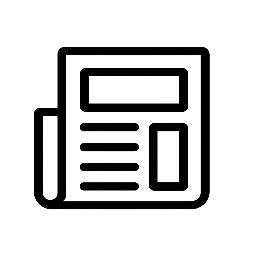

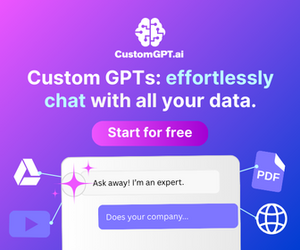
Leave a Reply